View / Accept / Cancel Sent Trades
From Card Hoarder Wiki
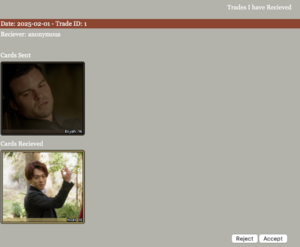
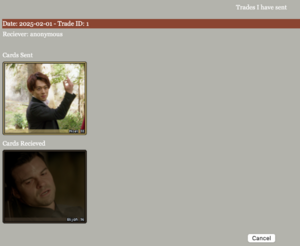
Once you have sent or received a trade it'll show up on this page. How it shows depends on if you are the sender or the receiver.
If you are the sender, you'll only see the option to cancel a trade.
The receiver will have the options to either accept or reject the trade.
** Any cards received in a trade will only go into the Undefined status and you'll need to change it manually. It doesn't currently take into account what you have set as the default status for the deck. **